Cute, isn’t?

Get more with flightsim

For those who have purchased the MFD app, I really appreciate your patient and support. The MFD has some issues regarding memory usage that could cause it crashing so easily. For months, I was struggling with those issues. It seems that it’s really hard to gain both performance and memory at the same time on such a mobile device running such a complicated program. I was stuck in looking for solutions to the issues for quite a while. Finally I’ve got a break through recently. By recoding the whole data engine, the memory usage is now well controlled. Further more, the app now has a much better performance. I’m working hard to make it done. It won’t be long to bring you the update. Please stay tuned.
First, I want to thank you all for have been waiting so long for the MFD. After one year development, it finally comes to the AppStore. You can now install the PFD and MFD apps to two iPads, make them work together, or even connect them to FSX/X-Plane(FSX/X-Plane connection can be only made through the PFD). Enjoy it!
It have been quite a while since last time I renewed this site. I keep receiving emails from customers asking for the release date of the MFD app. Well, if everything goes well, it’ll be on the AppStore very soon. Stay tuned.

For months, I’ve been working on the other half of G1000, the MFD. Things are shaping up well, but the work is tremendous. So it will take another few months at least. Some information about the MFD:
1. The operations of MFD could involve huge calculation, so it’ll be another app other than being included in the current app which emulates the PFD.
2. It will connect and communicate with PFD(the current app) via bluetooth, forming a complete G1000.
It’s been more than half an year since the last update. It was really a hard work to get the terminal procedures work. Thanks god I made it finally. The new version(2.0.1) of this app is available to download on the App Store already. Hope you all enjoy it as well as the new navigation database included which also took me a lot of time.
It’s been a little while since the last update. I have just finished recompiling the navigation database. Now I’m working on the terminal procedures. Some screenshots here:
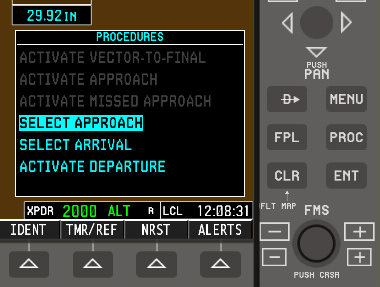
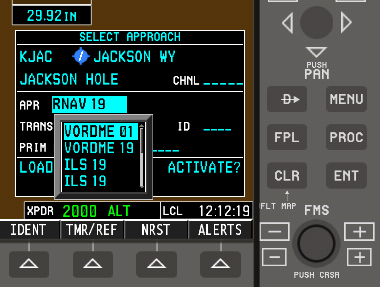
After sim connection has been add to the G1000 simulator, many users have reported that they feel inconvenience that all the control values are sent from the G1000 simulator to FSX/X-Plane and there is no chanc e to set values such as NAV frequencies using FSX or X-Plane. Well, it was designed like that. But as you asked, you have it in v1.4, duplex data transfer. Now most of the control values can be set in either way. Remember to download the latest version of G1000Bridge(X) to get this work. And there is a new way of displaying G1000 panel included in this update. The screen africacasinos.co.za will shrink a little and a complete panel will show up. Comparing to the original overlay side-panels. The new panel view will give you a neat look and let the panel clear of the display area.
e to set values such as NAV frequencies using FSX or X-Plane. Well, it was designed like that. But as you asked, you have it in v1.4, duplex data transfer. Now most of the control values can be set in either way. Remember to download the latest version of G1000Bridge(X) to get this work. And there is a new way of displaying G1000 panel included in this update. The screen africacasinos.co.za will shrink a little and a complete panel will show up. Comparing to the original overlay side-panels. The new panel view will give you a neat look and let the panel clear of the display area.
Well, it has been two months since the G1000 sim released in the Apple App Store for the first time. Thank you all for buying my app, giving me your suggestions, rating my app and writing reviews. Those are the most valuable payback of the harding working for the past 10 months and are the biggest courage for me to continue doing it. Now I have done almost everything I could for the PFD for now. We have both FSX and X-Plane connections, with which I hope you can have some fun when flying in flight simulators as well as using it for some IFR practising. I will keep improving this app and add as more functionalities as I can. But it comes to a point that the navigation database I use can not support much further development. So, I’m planning to re-build the navigation database. Although I haven’t find the data sources completely meet the requirements yet, I will try to merge the data from different sources and re-organize the data for using in my program. This will take a tremendous work, including re-coding the program. In this period, there probaly won’t be any major updates. But, please, stay with me. As an individual developer, I majorly focus on the coding work, and I hope you guys can help me with promoting it. If you think this app is worth it, please, tell your friends, rate it good, write reviews(in appstore or bbs). I will be deeply grateful and try my best to make this app the greatest.
Here it comes, the X-Plane connection, as many users asked. Now the FSX connection has been changed to “Sim connection”, which can communicate with FSX as well as X-Plane. Also, you need to download G1000BridgeX, an X-Plane plugin to handle the data transfer between the G1000 sim and X-Plane. Connections to FSX and X-Plane are working almost the same way. Refer to the “Quick Start” in the app to get step-by-step instructions.
Versions supported: X-Plane v9.40 or later